Unlike the software I have previously informed, such as Lite Internet Cell Boost, Internet Speed Booster, Speed TCP, and other software tricks internet connection, using software NETEagle are simpler, because it is sufficient to click 3 times over. What should we do here is to determine the operating system (OS) that we use and the types of connections.

After that we stayed executed by pressing OK, then wait NETEagle do optimization based on the data we have had input. When finished we will be asked to restart Windows to complete the optimization process.


To see the difference, I compare the results based on tests with Speedtest.net (NETEagle before I run, I've done tests with Speedtest.net with Haier C700 phone modem and Smart cards). From the test results seen an increase in download speed, ie from 50 Kbps to 100 Kbps. As for uploading a decline of 10 Kbps, ie from 60 Kbps to 50 Kbps.

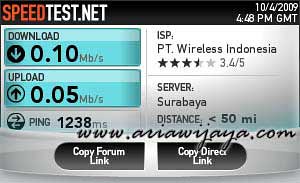
So my friends NETEagle brief information, to download this software please see the Software info or here. Good luck and I hope useful.
http://ariawijaya.com/2009/10/04/mengoptimalkan-koneksi-modem-dengan-neteagle/
Tidak ada komentar:
Posting Komentar