For his own devices other than mobile phones and Haier C700 CDMA Smart card with the package 3 months free internet, I use the Apple MacBook Pro with MacOS X version 10.5.8 (same as I use to make a review of the Nokia E61 phone modem and Apple's MacOS X).

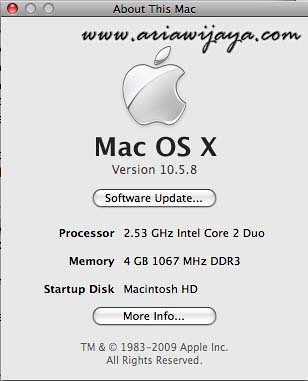
The first step before you enjoy the Internet with a modem connection Haier C700 mobile phone is to install the device driver itself. Here I use the driver comes from Haier C700, modem driver install process is relatively easy because we will be guided by the 'Apple' is, we just follow these guidelines and enter your username and password MacOS X (if we enable these security functions in MacOS us ).



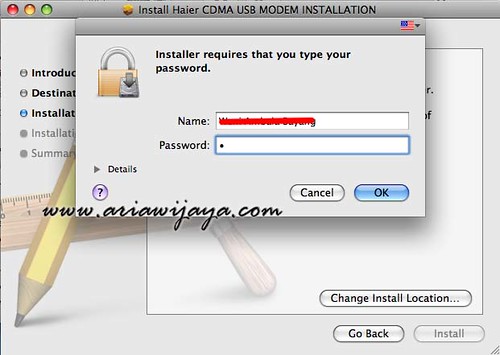


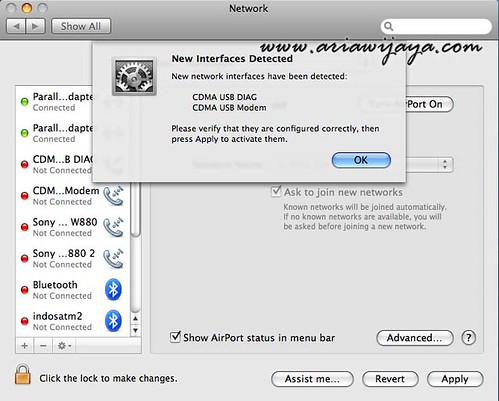
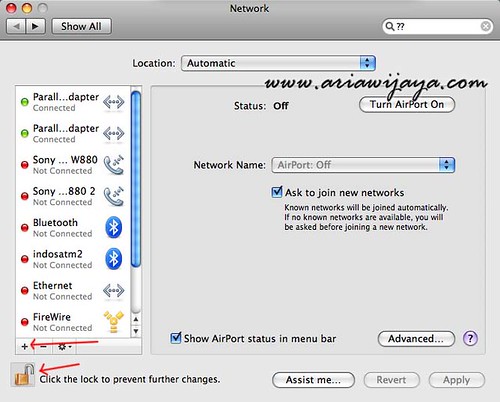

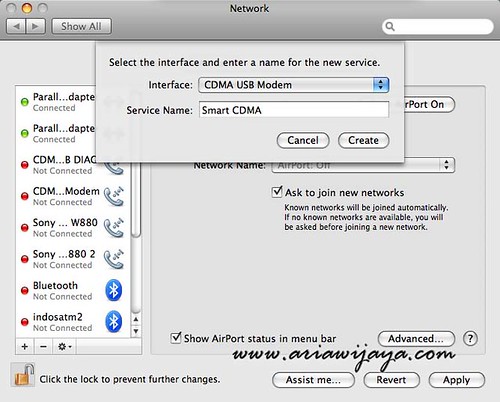
In the next panel we fill Telephone Number with # 777, and for our username and password with smart content. At this point we can directly dial-up process by pressing the Connect after pressing the Apply to save the settings we have made it, while to add this connection shortcut on the Menu bar, we simply check the Show modem status in menu bar.


.
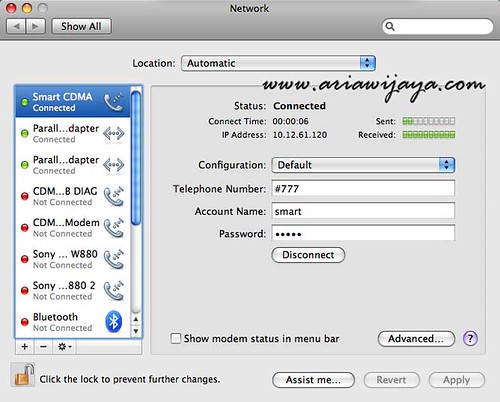
As usual, to complete the test Haier C700 phone modem on MacOS X, I do tests with Speedtest.net. From the tests I get download speeds of 70 Kbps and 70 Kbps upload.
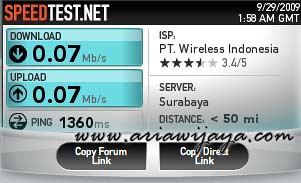
http://ariawijaya.com/2009/10/01/haier-c700-bundling-cdma-smart-on-apple-mac-os-x/.
Tidak ada komentar:
Posting Komentar