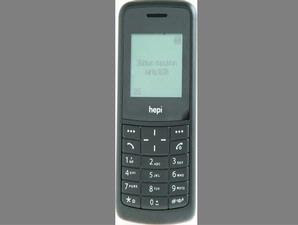 Although cheap price, Haier C2000 can be used as a modem CDMA lho. Just because it is locked with the operator Mobile-8, cell phone numbers can only be filled Fren. We have internet access tariff Fren there are two choices, namely USD 5/kb (based on data volume) or USD 160/menit (time based).
Although cheap price, Haier C2000 can be used as a modem CDMA lho. Just because it is locked with the operator Mobile-8, cell phone numbers can only be filled Fren. We have internet access tariff Fren there are two choices, namely USD 5/kb (based on data volume) or USD 160/menit (time based).Before the phone can be used as a modem, used to prepare this:
1. Computer (PC) or laptop with Windows OS
2. MiniUSB data cable to the USB.
MiniUSB data cable to the USB is readily available and inexpensive, because it is a standard cable mass, which is a USB cable with 5 pins. Widely used for mobile phone data cable, digital cameras, external hard drives, card reader, to MP3 players. MiniUSB plug plugged into the phone, and USB to the computer. Ease, the data cable in this Haier C2000 also functions to charging. The result did not have to worry about running out of cell phone batteries, if used to access the internet for long.
3. Modem driver for Haier C2000
Modem drivers can be downloaded for free at http://www.ziddu.com/download/1994551/usb-driver-c2000.zip.html. Once downloaded, ekstraksilah drivers and make a new folder.
Stages Setting Internet
1. Turn on the phone, then connect the data cable to the phone and computer. Automatically, the computer will detect and appears Found New Hardware message. Right then the phone will immediately experience charging. Furthermore, the message Welcome to the Found New Hardware Wizard, select No, not this time, then Next to Windows Update does not do.
Continue to choose Install from a list or specific location, then Include this location in the search, and navigate to the folder that the modem driver has been downloaded previously. Wait a few moments until the driver installation process is complete. If successful, the bottom right corner will display the message Found New Hardware, Your new hardware is installed and ready to use.
2. Continue by going to Start> Settings> Control Panel> System, then select the Hardware tab> Device Manager. Look at the Modems option. If the driver has been installed properly, will appear (detected) modem its name, in this case Qualcomm Proprietary USB Modem (PID 3197).
3. The next stage is to make the connection. Still in Control Panel, select Network Connection. Then select New Connection Wizard. After the wizard out menu, select Next, and check the Connect to the Internet. Click Next and check the Set Up My Connection Manually and click Next. Continue by selecting Connect a Dial-up Modem, and input the name of your ISP (for example, or Fren Hepi), and then click Next, and enter the phone number (# 777), and then click Next.
4. In the last menu, munculah username and password options. Fill in the following data:
Username: m8, password: m8, confirm password: m8, click Next and finish. Tick the Add a shortcut to this connection to my desktop, and click Finish. This will place the connection icon that was created at the front (Desktop) so easy to use. Make a connection to the newly created connection, the connection icon appears on the desktop. Another way is through the Start> Settings> Network Connection, locate the name of the connection that was created and double click.
5. Dial Press Connect on the menu that muncul.Tunggu few moments to enter (login) to the network operator. If successful will be visible icon on the bottom, for example, "hepi-fren is now connected, Speed: 115.2 Kbps"
6. Open Internet Explorer browser, and go to Tools> Internet Options. Click the Connections tab at the top, and select Always dial my default connection, then Apply and OK. For other browsers, like Mozilla Firefox, go to Tools> Options> Advanced> Network> Settings, then select Direct connection to the internet, and OK. The browser is ready for use.
7. To determine the activity data in and out, click the icon on the bottom right, and select Status. It will show the amount datan the incoming (received) and outgoing (Sent). If you want to end, on the same icon, select Disconnect. Testing in the office of the signals in Palmerah, Jakarta, speed is a little less primary for download. But good enough for browsing, let alone the price plus the phone number is only Rp 100 thousands.
http://irsukal.wordpress.com/2009/09/17/tips-pakai-haier-c2000-sebagai-modem-internet/
Tidak ada komentar:
Posting Komentar