Here I will inform about Modem Booster software to complement my writings about the software used to improve the Internet connection, such as Speed TCP, TCP / IP Optimizer, FullSpeed, and Accelerator SpeedConnect. Before entering into the Modem Booster software, need I say that the Internet connection is also influenced by external conditions, namely the network operators we use, so if there is a network of weak or not good, of course with any optimization, the result is not too significant, because we do is to optimize the side of the (hardware and software that we use).
Back to software ... Modem Booster. This software has a view that is relatively simple, since not many panel menus or we will meet. Here we will see 3 functions / main menu, the Auto Tune, Advanced Tweak, and Options. Auto Tune, used if we want to do based on the standard automatic settings owned by Modem Booster This software, Advanced Tweak contains parameters that we can set yourself, Options is about setting yourself of this software. Here I use the Nokia E61 as a modem with the card from Telkomsel Flash Unlimited.
For the experiment this time, I select Auto Tune, in accordance with the standard software. Select Start to begin the process of optimizing the modem.

This optimization process will take a long time (more than 30 minutes), and advised not to make browsing activity during this process, either download or upload.


Please note also, that during the optimization process progresses, automatic Modem Booster This software will make the process of data transfer (upload and download) is quite large, so it remains to be seen also that there are pulses. The quantity of data that can be seen through the modem status (right click on the icon internet connection available in the system tray, then select Status). Seen here is the data transfer process for 1,043,819 bytes (upload) and 3,395,212 bytes (downloads), so in total about 4.4 Mb.
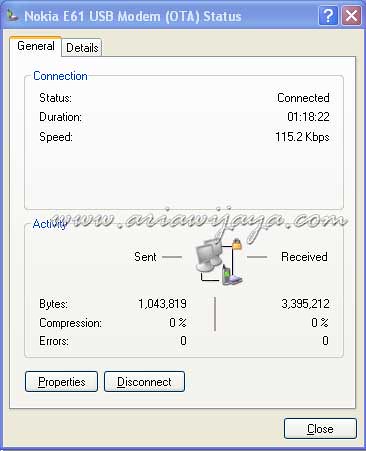
After the optimization process is complete then the Modem Booster will show changes that occurred between before and after the optimization process.
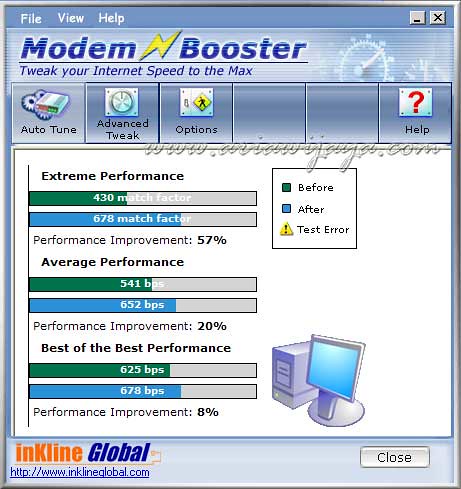
Extreme Performance
Extreme Performance shows the speed at berbedaan fastest speed and lowest before the optimization process. Value percentage difference (Performance Improvement) showed variations that could increase achieved by the modem that we use.
Average Performance
Average performance here shows the speed modems before optimized and thereafter. If the percentage obtained is 0%, meaning there is no improvement because the modem's settings are already optimized. Conversely if the percentage is more than 0% means that the modem is not ideal and could be increased by the percentage of those.
Best of the Best Performance
Best of the Best Performance is the ratio of maximum velocity (optimal) that can be achieved between before and after optimized. Scale indicates the percentage increase in speed can be achieved after the optimization software modem Modem Booster with this.
When I do optimization Modem Booster connection with this, I tried to do a test connection with Speedtest.net, the results I get is the download speed of 25Kbps (0.25 Mbps) and upload of 18Kbps (0.18 Mbps).
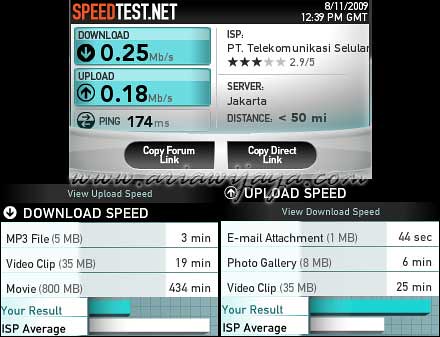
This information glimpse of this Booster Modem software. Modem Booster software can be purchased at the site developers, or can try here.
Tidak ada komentar:
Posting Komentar