To trick this time will dimofikasi registry that is part of MTU (Maximum Transfer Unit). By default Windows, the value of MTU is 1500 bytes, whereas the real value of the package for the internet is 1000 bytes. Greater value is not that much faster, sometimes the opposite can be made more slowly, for that we must adjust the real value of the existing default.
The steps to adjust the MTU is as follows.
We went into the Registry Editor, for which not know how, please click Start, then select Run, then type regedit. Once entered into the Registry Editor, before you start, be worthwhile to backup first (File menu, and select Export, select where we will keep it, and name the file, this file we use when we want to restore, by selecting Import) . Next please go to HKEY_LOCAL_MACHINE \ System \ CurrentControlSet \ Services \ Class \ NetTrans, NetTrans in this folder we will find some other folders with a 000x (x are here representing the four digits of the folder name).
Next we see the contents of each folder, if in it there is no key MaxMTU (left column), please create a new key by right-clicking the mouse on the 000x folder, then select New, String Value and name the key to MaxMTU .
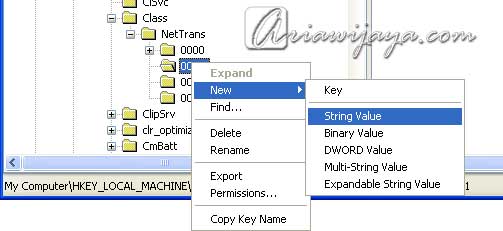
If the key has been created, or the key already exists, then we edit the value of the key by right clicking on MaxMTU key and select Modify.

Change the Value data to 1002 (before change option Base with decimal), as well as the value of MaxMTU other 000x folder, we replace it with 1002.

To this end MTU Registry modification process is complete, and we can try to change.
Good luck and I hope useful.
Tidak ada komentar:
Posting Komentar