For the following, I inform other software aimed at improving the existing connection speeds by optimizing the use windows system (same as some software I have been informed earlier). This application is very easy to use, does not need to be installed, otherwise this application for free.
As I mentioned above, this application can be directly used without the need to go through the installation process, run this application and check the available parameters. With all the parameters mencetang there is usually a setting an optimal connection, but did not rule by checking some parameters can be optimized, so there's no harm in trying a few combinations to find the right combinations.

When I try to run this application, I try to test with Speedtest.net. (previously I've done testing to see the difference). The following speed test results with Speedtest.net before and after I was done tweaking with TCPSpeed.

Testing before running TCPSpeed
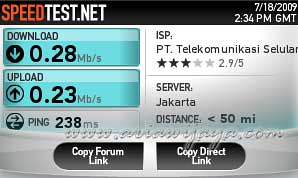 Testing after running TCPSpeed
Testing after running TCPSpeedFrom these results it is seen berbedaan good speed download and upload, download speed increased from 0.24 Mbps to 0.28 Mbps, while upload increased from 0.19 Mbps to 0.23 Mbps (I use the Internet connection from T-Sel Flash Unlimited with Nokia E61 phone modem).
How? Interested to try, please download this free application here.
Good luck
http://ariawijaya.com/2009/07/18/optimasi-koneksi-internet-dengan-tcpspeed/.
Tidak ada komentar:
Posting Komentar