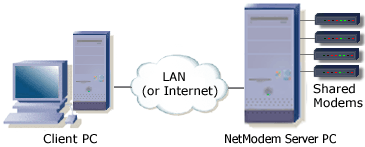
NetModem is not just for modems. It can be used to share most other serial devices for serial data communications over any TCP/IP network.
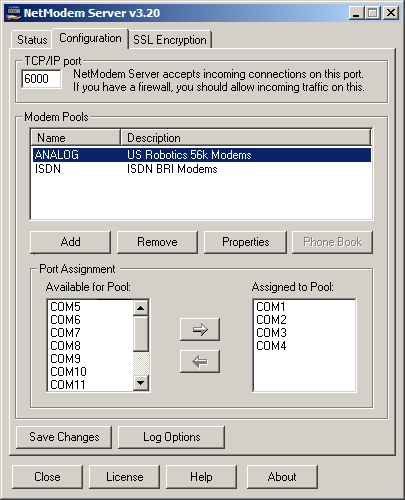
NetModem Server Configuration
This allows you to define Modem Pools, which are groups of one or more
COM ports which all share the same properties.

NetModem Server Pool Properties
This allows you to define how a Pool functions, including optional
security features such as user authentication & pool passwords.
It also allows blocking Dialin access, or limits Dialout calls to a
list of allowed phone numbers for this pool. An Idle timeout can be
set to automatically disconnect inactive users from their modem.
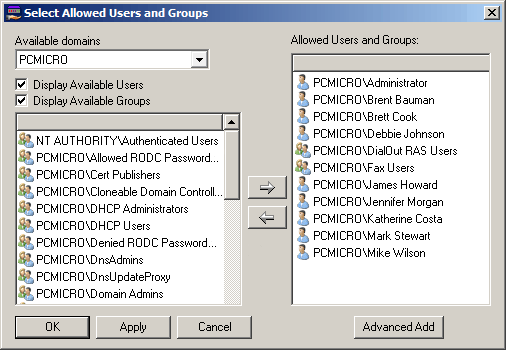
NetModem Server Edit Access List
This allows you to optionally define which users are allowed access to the selected
Pool. Users can either belong to the local NetModem Server PC or to an Active
Directory Domain on the Network. A Server version of Windows not required.

NetModem Server Status
This shows which users are currently connected to NetModem Server in either all pools
or a particular pool, as well as a realtime log display of either one or all pools.
The administrator can disconnect any user by right clicking on them and selecting the
Disconnect option.
NetModem Client:
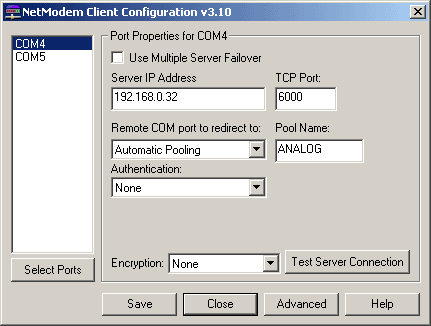
NetModem Client Configuration
This allows selecting which Virtual COM ports will be created on the client PC,
each will redirect to a particular Server address, TCP Port, and optionally a Pool
Name. Security Settings can be set to optionally provide the users Windows
Credentials, a Login/Password, or a Pool password.
The "Test Server Connection" allows you to confirm the defined settings allow
access to the NetModem Server.
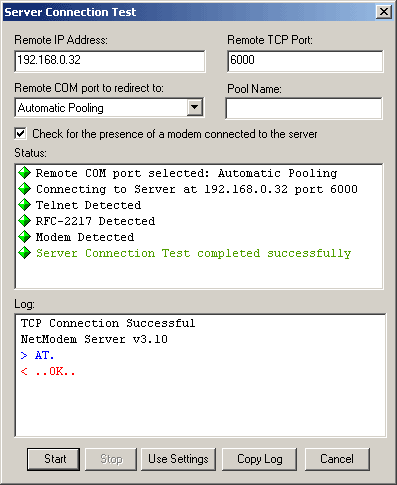
NetModem Client - Server Connection Test
This allows you to verify that the client is properly configured to connect
to the NetModem Server PC, and can communicate with one of the
modems shared by NetModem Server.
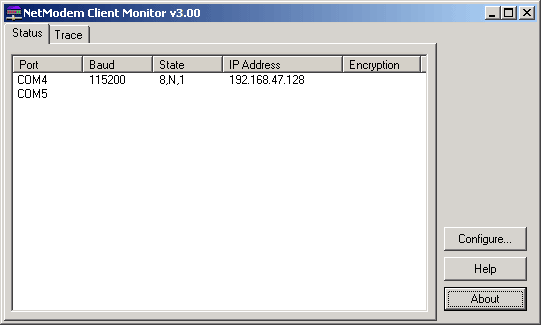
NetModem Client Status
This allows viewing all the Virtual COM ports defined, and shows the current settings of any active
COM ports, including the current baud rate, line settings, and IP address of the server is is
connected to.
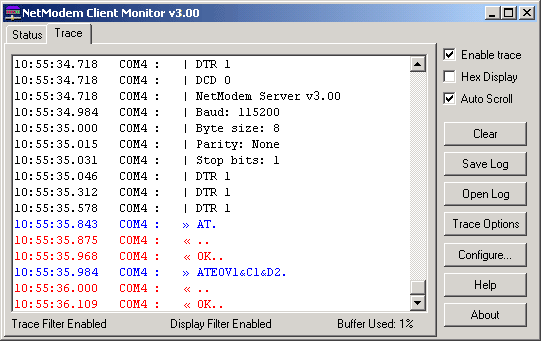
NetModem Client Monitor Trace
This allows viewing or collecting a log of the data passed to and from the modem, including changes
to the baud rate and line settings, AT commands and modem responses, and data stream. It can be
displayed in either ASCII or Hexadecimal format. These logs can provide debugging information to
either your own IT staff, or be sent to our support engineers to assist with troubleshooting.
http://pcmicro.com/
Tidak ada komentar:
Posting Komentar